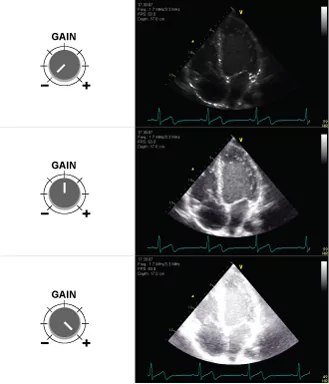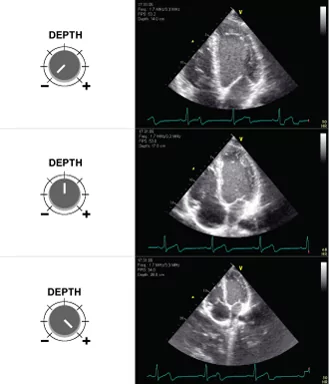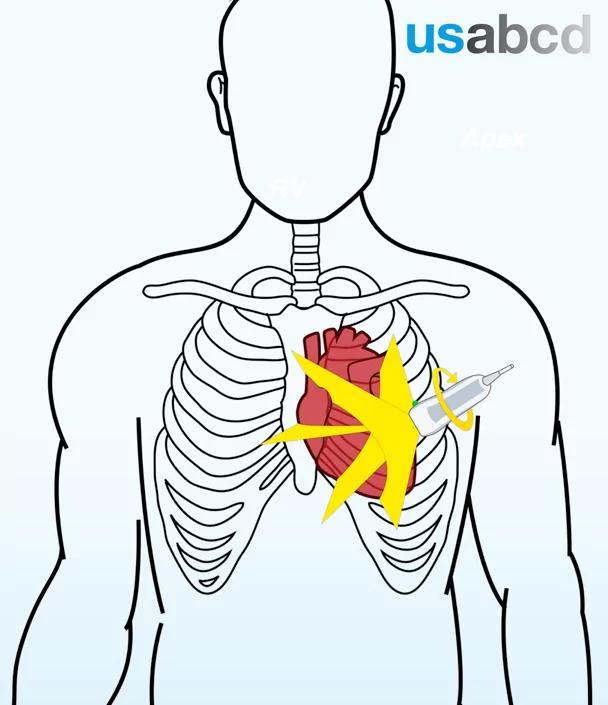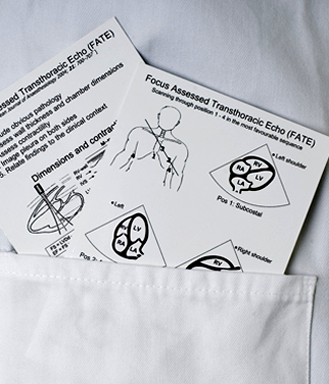The sector angle is important as it affects the frame rate dramatically
A narrow sector angle (width) allows either (1) a higher frame rate (the time required to build the image is reduced by reducing the number of beams for a whole sector) or (2) a better lateral resolution (the line density can be increased).
A higher frame rate increases temporal resolution
A higher line density increases lateral resolution
By using a sector just wide enough to include all relevant details, the capacity of the ultrasound system capacity is best used