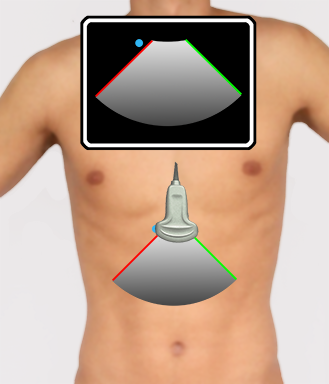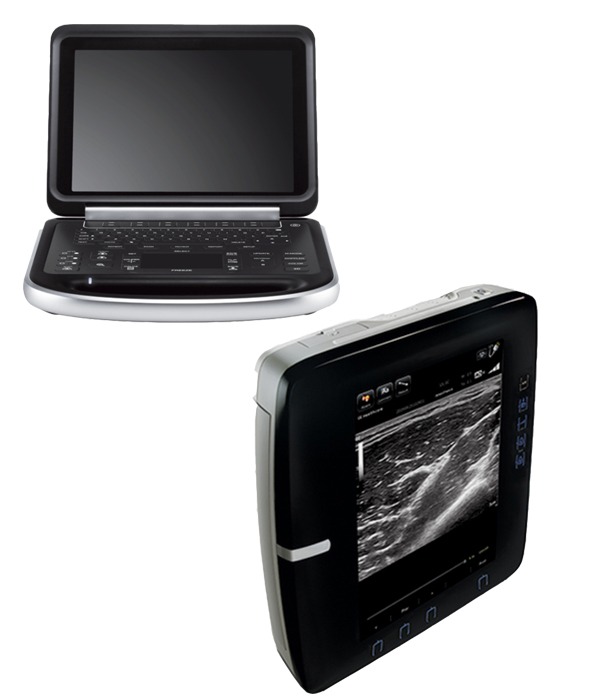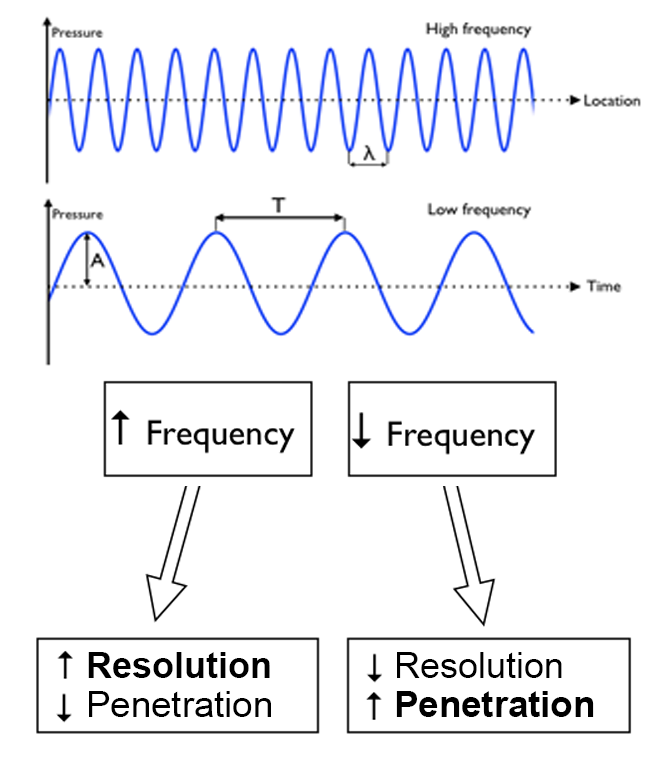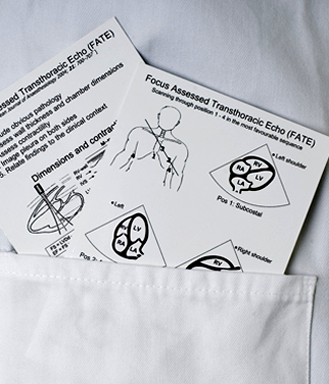The image is generated by the transducer and the ultrasound system and displayed on the screen.
The sector is demarcated by the two radii and the arc. In the illustration below, the two radii of the sector are red and green.
The red and the green radii diverge from the probe at the top of the monitor (the skin surface).
By convention, the orientation indicator (OI – blue dot on the screen) is on the left side of the screen in conventional clinical ultrasound applications (it is the opposite in cardiac ultrasound, where the OI is placed on the right side of the screen).
When orienting the orientation marker (OM – blue dot on the transducer) to the same side as the OI on the screen, the red radius of the ultrasound beam sector corresponds to the red radius of the ultrasound image sector, and the green radius corresponds to the green radius of the ultrasound image sector.