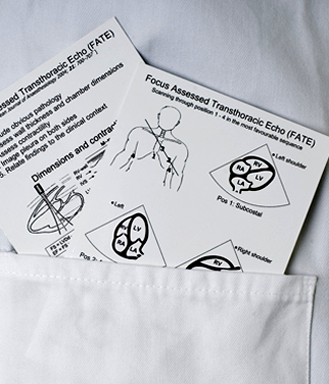Group license
When you buy an e-course you buy it as an individual or for a group of people, e.g. if you are an education administrator in the hospital.
Go to the e-course you want to buy, select group and enter the number of licenses required. Add to cart and go to checkout or select more e-courses and repeat the process.
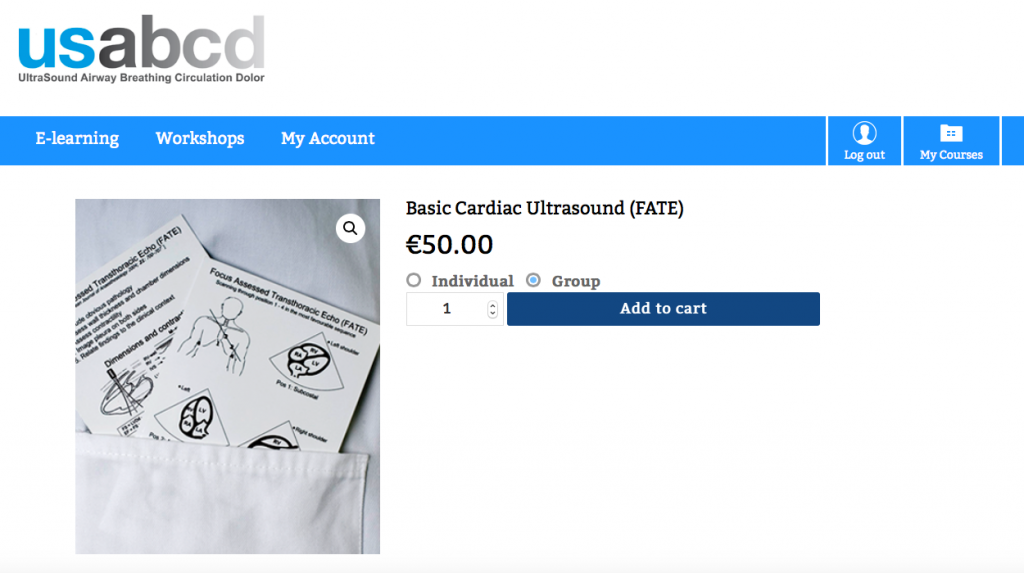
When you have completed the purchase, “Group Registration” and “Group Reports” will be added to your top menu.
In “Group Registration” you can see the courses you have selected and the number of licenses for each one. To invite people to an e-course, first select the course in the drop-down menu and then enter the name and email address of the course participant and click “Add user”. He or she will then receive an email with your invitation and an account with the course has been set up for them.
If you have a large group of participants, you can upload a csv file with all the names and email addresses. Use the sample csv file to see the correct format. Make sure you edit file in Notepad or similar, not Excel.
In “Group Reports” you can see when the course participant has started the course and completed the course, and also when he or she has started and completed the final test and the result. All the results for the group can be exported to an Excel document.